Most sales people today have found that using LinkedIn as a research tool to identify specific prospects has been a fantastic way to find the needle in a haystack of potential leads. However, LinkedIn doesn't always show you all the names of the individuals your search produces:
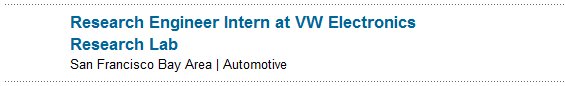
So how do you find this specific person's name? Just three more clicks according to Green Leads' BDR Mira.
- Click on the Title, which brings up the full profile.
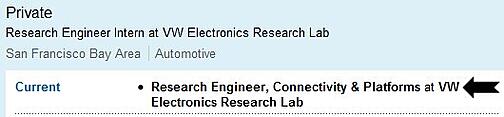
- Remember the Title, and look to the right where it says Viewers of this profile also viewed... Once there, find a contact with a similar title/company -- In this case, Gerardo (hard to see).
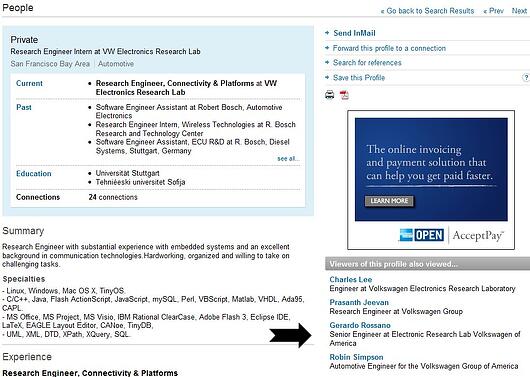
- Now while remembering the title/company of the prospect you want "Research Engineer Intern at VW Electronics Research Lab", click on the name of the person with the most similar title/company that we found above, Gerardo.
- Up pops Gerardo's profile, now look to the right again, and find a contact with a similar title/company to Gerardo in the "also viewed" section -- this is most likely your prospect. So Tanya, expect my call.

If you have any LinkedIn tips, or Lead Gen Tips in general, please share them.

